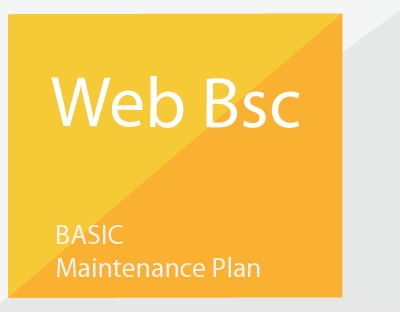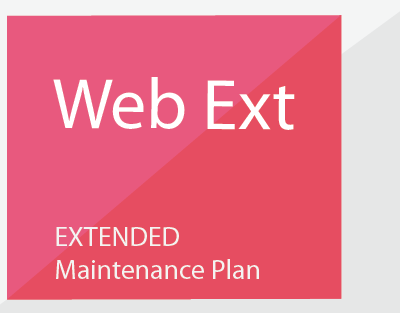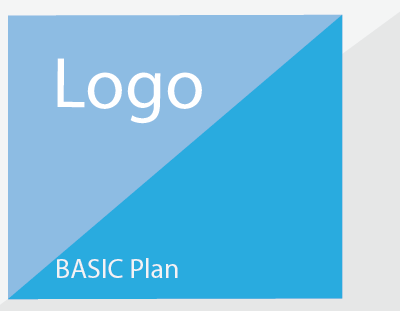Hashtags turn topics and phrases into clickable links in your posts on your personal Timeline or Page. This helps people find posts about topics they’re interested in. To make a hashtag, write # (the number sign) along with a topic or phrase and add it to your post. For example:
- I just got an amazing discount! #discount #SuperOffer
Please keep in mind:
- A hashtag must be written as a single word, without any spaces.
- You can include numbers in a hashtag, but punctuation and special characters (like $ and %) won’t work.
- You can search for a hashtag using the search bar at the top of any page.
- You’ll only see posts that were shared with you.
When you click a hashtag, you’ll see a feed of posts that include that hashtag. You may also see some related hashtags at the top of the page.
Learn more about who can see your posts when you use hashtags.