You can always try the thousands of add-ons available online, you only need to download Mozilla Firefox, a fast, free way to surf the Web!.
Keep in mind that addons.mozilla.org, commonly known as “AMO”, is Mozilla’s official site for add-ons to Mozilla software, such as Firefox, Thunderbird, and SeaMonkey. Add-ons let you add new features and change the way your browser or application works. Usually is a good idea to take a time to relax sit back and take a look around and explore the thousands of ways to customize the way you do things online. This one may be the one for you.
Take a look at these choices for extensions and try a few out. They’re free, after all. You’ll see just how useful they are. Of course, you could go browsing without installing any extension—many people do—but without them, Firefox isn’t the Web-surfing power tool it can be.

1. Adblock Plus
What more can we say about an extension that already has more than 14.3 million users? If you hate advertising, you should install this tool and filter the commercials out of your Web surfing. The 2.0 version has an option to let you view the more non-intrusive ads, thus keeping many of us (ahem) in business. And we thank you.

2. Amazon Add To Wish List
Almost everyone has an Amazon wish list. It’s a great way to let people know just what you want for a special occasion. That list is not limited to just items available from Amazon, either; with this extension, anything you can shop for online can be added to your wish list for future shopping. It works with many international versions of Amazon, too.

3. AutoPager
On many websites, you have to slog through page after page to read an entire article. (Yeah, yeah, we know.) If you’re sick of clicking “Next,” try AutoPager. It works with a wide variety of popular sites, turning multi-page articles into one long page, automatically loading the next page when you get to the end so the scrolling never stops.

4. Boo.ly Shopping
If you love bargains, get Boo.ly Shopping. It assists shoppers by popping up as you search or surf major online retailers. Click the Boo.ly tab or links and you’ll see where you can get the items you want for even cheaper.

5. Cleanest Addon Manager
When you’re done reading this article, you’re going to have a lot of Firefox add-ons installed. This extension makes managing them easier by reducing the size of the page and making it a snap to disable or remove those you no longer want.

6. Evernote Clearly
Clearly is a service of Evernote. It takes articles, blog posts, and other webpages that you might be too busy to read and reduces them to just the text you want, distraction-free. You can change the text type and background for optimal readability. Of course, you can then save that same cleaned-up version of the text directly to Evernote for reading later. Read our review of Evernote.

7. Click&Clean
Got nothing to hide, huh? Well, just in case you do, install Click&Clean and you’ll find it’s a breeze to delete your browser history, download history, cookies, and temp files. It’ll make sure that your private data is deleted whenever you close the browser. You can do all of the above and more with one click in the toolbar.

8. Desktop
Why face white space when you open a new tab? Desktop is a “speed-dial” that lets you add widgets, links, and more to a customized layout, providing fast access to your favorite sites and services on the Web. Throw in a customized background to really make it your own.

9. Diigo Toolbar
Diigo is a full-blown online service for social bookmarking, a lot like Delicious used to be. With this toolbar installed, you can get the most out of your surfing, using it to annotate pages, highlight text, and keep your bookmarks stored online.

10. Dormancy
This is an extension clearly labeled “experimental,” just in case it should eat your browsing session. But give it a try, as it will “retire” your unused tabs so you can free up precious memory that is going to waste on your computer due to Firefox’s bad leaks. Just know, you’ve been warned.
The Best Firefox Extensions and Add-Ons of 2012


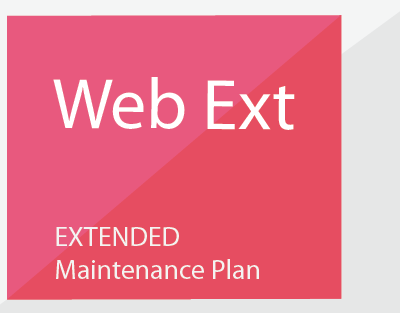
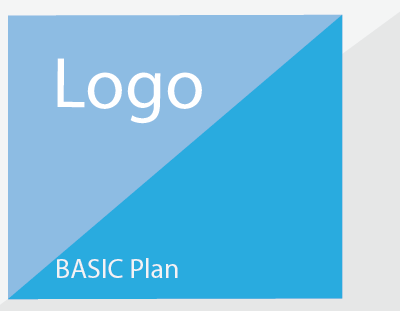

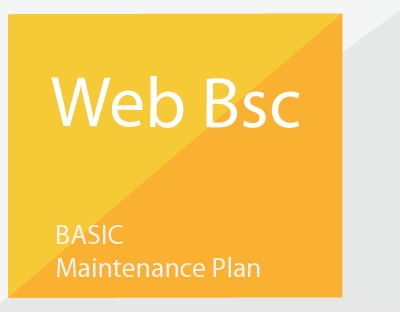
Hola Profe.. Realmente prefieres Firefox a Google Crome?.. me llama mucho la atención que decidas publicar sobre Firefox!. Escribiras algo sobre Google en algun momento?.. Una vez mas gracias por el blog.. Me encanta los recursos que hay en tu pagina!.. Ojala publicases mas seguido.
Creo que mal entendiste mi post!. el navegador que uso es Google Chrome generalmente, pero al diseñar trabajo y hago pruebas en todos los Navegadores incluyendo Safari y Firefox. El porque decidí escribir sobre Firefox es a causa de un email de un ex-alumno que si maneja ese explorador como su navegador principal. Aun así creo que depende de las necesidades de cada quien.
Prepararé algo sobre los usos de Google Crome mas adelante.
Suerte!