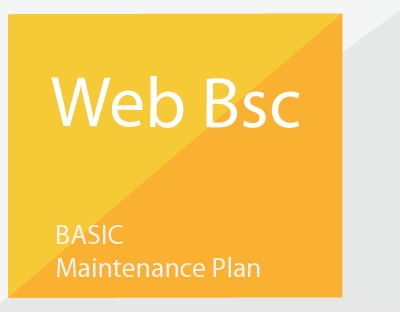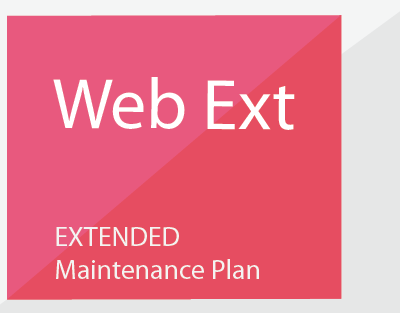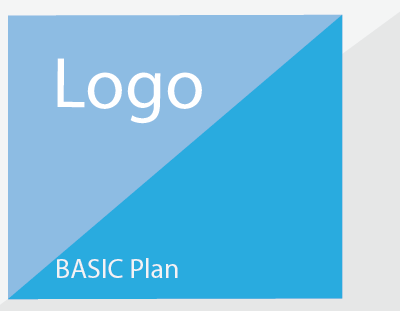Here’s a really simple way to get more Facebook Likes, comments, and shares on your posts. Start tagging your team members who appear in your uploaded photos and videos. Invite Team Members (and patients) to help too…. How They Can Help! They just need to ask your clients if they’re remembering to tag you and your team members when they share their status , or upload photos and videos to their social media accounts.
Examples:
Visiting my (Provider) today!… working on my new Project!
Visiting my Client (Business Name) today!… working on his New Flyer!
Are you Tagging, sure you are not!
These are the three reasons why most practices are not tagging:
You’ve just never thought to! Problem solved! You’re reading this post! If you have questions about how to do it, chat, email, or call.
You’ve tried, but it didn’t work! Business pages can’t tag people directly! The only way you can do it is if the admin for your page is personal friends with the team member or patient. We realize this limits the number of patients you can tag, however, anyway we recommend that every member of your team is an “official” Facebook personal friend with every other team member. If not, next time you have a team meeting, kindly invite them!. But never pressure a team member into doing something they’re uncomfortable doing.
Team members are uncomfortable asking patients. We understand. This takes a little bit of a mindset shift and a little training. Try role playing in your next team meeting. Practice until it feels natural. Say something like:
“Hi Alice, let me tell you we’re always looking for great ways to share our practice’s culture with the community.
Would you mind doing us a small favor? Could we take a photo together today and share on our social media accounts?”
You’ll be surprised at how most patients will happily agree. They’re your fans.
Let us help to improve your Social Media Marketing,we will help you to generate awesome content that’s engaging, and stay consistent.
How to Post what you want from your Facebook business page.
2. Then use your personal Facebook account.
3. Find your post in your feed.
4. Right click photo directly from your Timeline (it won’t work if you open the photo first and then right click it)
5. Once you’ve right clicked, follow the option to “open link in new window”
6. Tag option should then be on the bottom right of photo once it’s opened in a new window.